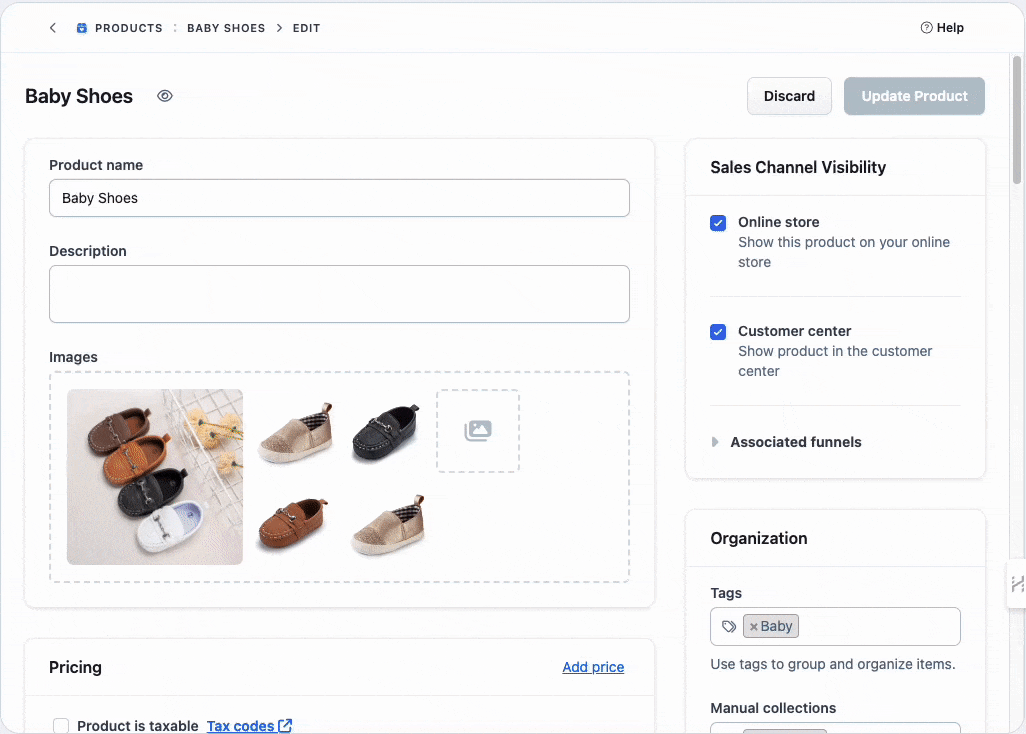
Showcase Multiple Images and Variants with Ease! 🖼️
Expand your product presentations in ClickFunnels 2.0 with the upgraded Product Carousel editor element. This powerful tool now supports displaying multiple images for each product variant, enhancing the shopping experience by dynamically updating images when a different variant is selected by the user.
Key Feature:
🔄 Product Carousel Element: Incorporate this element on your pages to feature a carousel that not only displays multiple images but also adjusts automatically to show variant-specific images.
How It Works:
- 🎨 Variant-Specific Images: Manage and assign different images for each product variant in the product settings page. These images then automatically update in the carousel based on the variant selected by the customer.
Benefits:
- 📸 Dynamic Visual Customization:Offer a more detailed and tailored visual experience by displaying specific images for each variant, helping customers make informed decisions.
- 🛍️ Enhanced User Interaction:Improve the interactive shopping experience on your site by seamlessly changing images as customers explore different product variants.
Leverage the new capabilities of the Product Carousel editor element to provide a more engaging and visually informative shopping experience, encouraging better customer interaction and potentially increasing conversions.