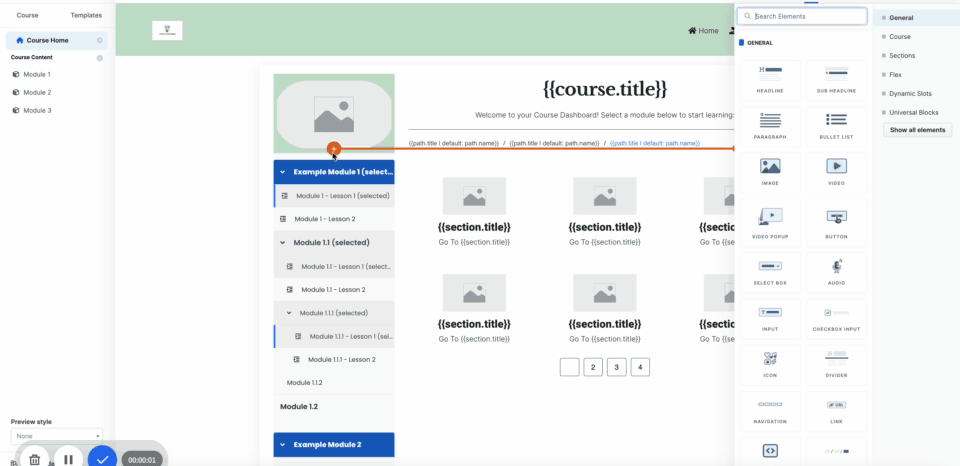
Visualize Your Learning Journey with the New Editor Element! 🌈
Elevate your course pages with our latest feature – the Course Progress Bar! This new editor element beautifully displays a contact's progression through a course, showing the completed lessons against the total enrolled, mirroring the percentages seen in the contact profile enrollment details and the default dashboard.
- Versatile Placement:Ideal for the Course Home page, Module page, Lesson page, and within the Course Collection element on the Customer Center page.
- Fully Customizable:Tailor the progress bar to fit your course aesthetic with adjustable text color, borders, corners, shadows, width, height, background, and progress colors.
- Flexible Display Options:Choose to show progression text inside or outside the element for optimal clarity and style.
Why You'll Love It:
- 🎨 Deep Customization:Integrate the progress bar seamlessly into your course layout, whether you're sprucing up existing designs or creating something new.
- 🔍 Enhanced Learner Engagement:Motivate learners by visually tracking their progress, encouraging them to complete more lessons.
- 🛠️ Requested by You:Developed in response to popular demand, this element is crafted to meet the needs of our vibrant community of course creators.
This highly anticipated course progress bar element is here to transform how learners interact with your courses, providing a clear, engaging way to showcase their progress. It's time to add this dynamic feature to your course pages and watch learner engagement soar! 🚀